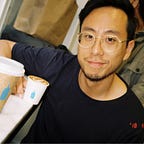Meet ProtoPie 4.0: Accelerate Your Workflow with Components
Change the way you prototype in ProtoPie 4.0.
More and more design teams use ProtoPie as their go-to tool for interaction design.
It’s time to ramp up things. Hence, we’d like to present to you… ProtoPie 4.0.
An all-new ProtoPie.
A fresh look and feel.
… and fueled with components!
Introducing components
Components are saved sets of layers and interactions that are reusable across your prototype. You can turn any set of layers and interactions into a component and reuse it by creating instances of a component throughout your scenes. By using components, you can avoid unnecessary repetitive work, improve the readability per scene, and ultimately accelerate your prototyping workflow.
How to create components?
- Create components in a scene.
You can turn any set of layers and interactions into components from any scene instantly. Just select any layer or multiple layers that you would like to turn into components and click on the “Component” icon in the toolbar. Or right-click on the selected layer(s) and select “Convert to Components from the context menu.
- Create components directly.
You can create components from scratch. Open the component panel that you can find on the left side and click on the plus icon. An empty component is created and you can start customizing this component.
How to use components?
You can create an instance of a component by dragging a component from the component panel to the canvas of a scene.
Tutorials
Learn more about components in ProtoPie with these tutorial videos below where I explain all about components from A to Z.
Examples
- Toggle button component.
- Checkbox component.
Reshaped, revamped, reborn
You might have noticed already: the all-new ProtoPie!
We believe that increasing the version number (from 3 to 4) is the right moment to introduce the new ProtoPie brand.
As ProtoPie has been growing, we had to rethink our brand identity in a way that fits the team’s vision and direction.
Features & improvements in ProtoPie 4.0
- Rebranding: a fresh look and feel.
- Reusable interaction components.
- Revamped scene panel.
- Constraints for responsive resizing.
- Introduced new user onboarding.
- Context menu.
- Seamless update process.
- Support for self-signed SSL certificates.
- Control opacity value with a numeric keypad.
- Improved the canvas zoom.
As we operate in a feedback-driven way, we want to know what you would like to see be implemented in ProtoPie, so we can make it happen for you!
Get started with ProtoPie 4.0 for free.
Thanks for reading! :) If you enjoyed this article, hit that clap button below 👏. Feel free to contact us with your feedback and/or questions.