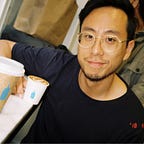ProtoPie 3.6: iPhone X & Recording Prototypes
Showcasing your prototypes has become even easier.
👉 Check out the new ProtoPie blog.
The year is ending and it’s been nearly a year ago that ProtoPie has been released commercially. We have some cool stuff for you in the pipeline for next year. But before we get to this next year, I would like to introduce you to our last major update for this year.
Hence, it’s time for…
…another update of ProtoPie, which is ProtoPie 3.6!
Some of the new features and improvements we have added to ProtoPie 3.6 are highlighted in this article:
- Record Preview window and export as mp4
- New Devices such as iPhone X and Google Pixel 2
- More control over Canvas Panel via trackpad and shortcuts
- Endless repeat option and Stop response
Recording prototypes
A while ago, I published this article on how you can share your creations easily. With ProtoPie 3.6, you are given another option on sharing your prototypes.
ProtoPie 3.6 allows you to record your Preview Window in ProtoPie Studio while you play around with your prototype showcasing the interactions you pieced together.
You can export these recordings as mp4 that you can upload anywhere or send to your stakeholders via your preferred messaging platform.
If you want, you can use a tool like GIPHY to turn your mp4 recordings into GIFs that you can post on Dribbble, for example.
Don’t forget that you can share your cool prototypes with us here. Who knows, we might even put up your amazing creations on our website for everyone to see.
iPhone X
With the recent releases of Apple’s and Google’s flagship smartphones, the iPhone X and Pixel 2, we had to add support for these devices in ProtoPie 3.6, of course.
While you’re at it, you might notice the revamped UI for the Device Select window to make it easier to choose the ideal device size for your prototype.
See one of the iPhone X prototypes made in ProtoPie below.
Endless Repeat Option & Stop Response
Adding the option for some Responses to run repeatedly for an infinite number of times increases the freedom of expressiveness you have in ProtoPie Studio. This comes together with the Stop response. See here how this would work in practice in an actual prototype.
More Control over Canvas Panel
We believed the experience using the Canvas Panel could be further improved.
- You can zoom in and out in the Canvas Panel via your trackpad which Mac users would be very happy with.
- Furthermore, you are able to disable and enable the smart guide via a shortcut.
- Also, resizing layers with center pivot became easy with a shortcut.
Improved Control of Layer Panel
The same goes for the Layer Panel.
- You have the ability now to lock layers;
- Unfold all sublayers at once by using the Option or Alt key.
- Unfold all layers at the same time.
- Moreover, you can unfold a container temporarily while selecting a sublayer.
Other features and improvements
Enhancements
- Improved UI for Device Select window
- Improved UI and functionalities for Preview Window
- Scroll property for layers
- Radius property to Condition
- Menus for Align/Distribute
- Unfold all containers using the Option key
- Update positions of layers automatically while assigning/unassigning to container
Shortcuts
- Cmd + D: Duplicating layers
- Shift + Drag: Dragging layers perpendicularly
As we operate in a feedback-driven way, we want to know what you would like to see be implemented in ProtoPie, so we can make it happen for you!
Thanks for reading! :) If you enjoyed this article, hit that clap button below 👏. Feel free to leave us a comment stating your feedback and/or questions. Or send us an email via hello@protopie.io.